
Takt is a production control logic (PCL) that restricts when Operations connected to the Takt (the takt operations) are allowed to move parts. Parts processed on these takt controlled operations are all moved at the same time, i.e. the moves are sychronized. This means that all takt operations will need to be able to move its part before the move can be performed. In addition, there is also a takt time that need to be reached before a move can be made. This can be summarized into the following conditions for being able to perform a move.
- All takt operations need to be able to move their part, i.e. being done with the processing of the part, not failed, operational (not paused, not failed), and not blocked.
- The takt time need to have been reached.
If any of the takt operations aren't done when the takt time is reached the takt time will be exceeded. The count-down of the next takt time is started once a move is completed.
The Takt object is used by simply connecting it with operation objects in the model. A connection from the Takt object to an Operation indicates that that Operation is controlled by the Takt logic.
Note: The operations and the Takt object itself must be on the same level in the model, e.g. connections can't be made into a Component.
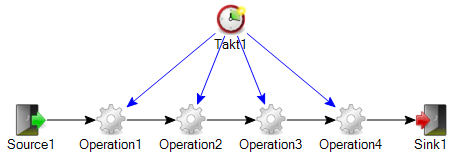
Settings
The settings of the Takt are listed below along with a short description and possibly a link to a more detailed description about the setting.
|
Setting |
Description |
|
Name |
Sets the name of the object. |
|
Location |
Displays the location of the object. |
|
Takt time |
Specifies the time used to synchronize the operations contorlled by the Takt object. |
|
User attributes |
Lists all attributes that the user has added to the object. See User attributes for more details. |