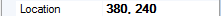
This setting specifies the location of the object.
Information
The location is set with the top left corner of the model canvas as reference. The location property expects two values separated by a comma (,). The first value represents the horisontal position (pixel offset to the right of the top left corner) of the object and the second value represents the vertical position (positive pixel offset below the top left corner).
It is automatically changed when an object is moved in the model. Instead of moving an object in the model by drag-n-drop it can be done by changing these location values directly in the input-field.