The output throughput is displayed for each variant, specified in Variant panel in the Model work flow step, as well as for the entire model. The throughput for the entire model is called Plant and is the sum of all variant throughputs, see image below.
Definition
In FACTS-Analyzer the throughput is calculated as porducts/parts per hour as follows:
|
#Products(/Parts) |
||
|
Throughput |
= |
|
|
Simulation Horizon - Warm-Up1 |
Note: The throughput might be lower than expected when Timetables are used in the model, since the throughput doesn't exclude unplanned time and break time from the available production time.
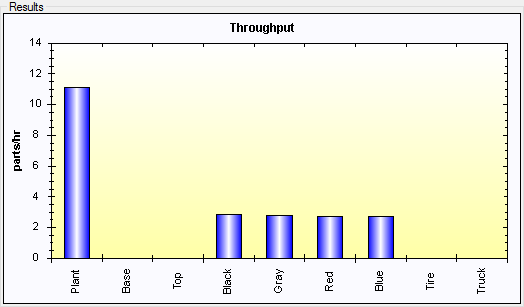
Result chart
The Results view displays all throughputs side by side in a barchart. Details about navigating these charts can be found here.
- Simulation Horizon and Warm-Up are described under Simulation settings.