Resources are defined in Resource logic, see defining resources below. The skills of these resources can then be put as requirements for performing different tasks (processing, setup, repair) on objects that support these tasks. For details on how to assign skills to different task see skill requirements below.
Defining Resources
Through the Edit Resources dialog it is possible to define resources with a collection of skills that they can perform with a certain execution factor (speed).
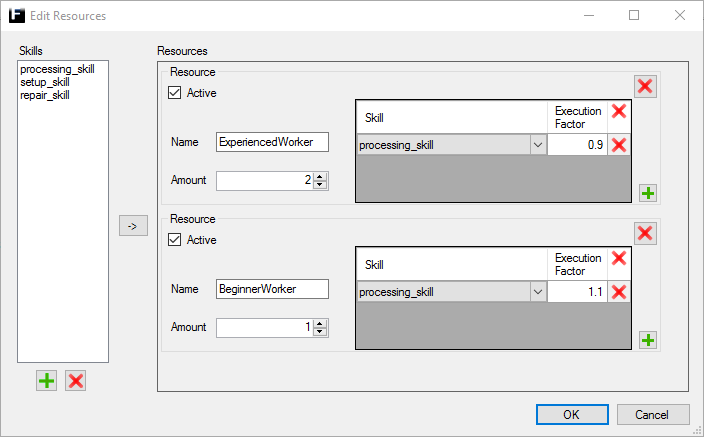
Skills |
Resources |
|
|
Skills are distinguished by their unique names and skills named 'processing_skill', 'setup_skill' and 'repair_skill' are default skills present in every new model.
Note: Skills added here are global, i.e. available throughout the entire model. Meaning that they can be put as requirements for tasks but they still need to be provided through a connected Resource logic. |
|
Once a resource has been added it can be put as active or not, given a name, an amount and a set of skills. More details about these settings are given below. |
|
Resource Setting |
Description |
|
Active |
Toggle for setting this resource as active or not, i.e. making it available or not. |
|||||||||||||||||||||
|
Name |
Sets the name of this resource.
|
|||||||||||||||||||||
|
Amount |
The amount of resources with these sets of skills that this Resource logic will provide. |
|||||||||||||||||||||
|
Skills |
All skills of this resource are listed in a table along with an execution factor.
Add a skill: Push
Remove a skill: Push
Remove all skills: Push
|
|||||||||||||||||||||
|
Execution Factor |
A real number larger than 0, making it possible to modify how long time a task requiring this skill will take. In the simple case that a task only require one skill the time consumed by the task will be:
Incase the task require multiple skills an average of the execution factors of the needed skills will be used:
|
Skill Requirements
Through the Edit Resources dialog it is possible to define skills need for the different tasks, Processing, Setup, and Repair, see image below.
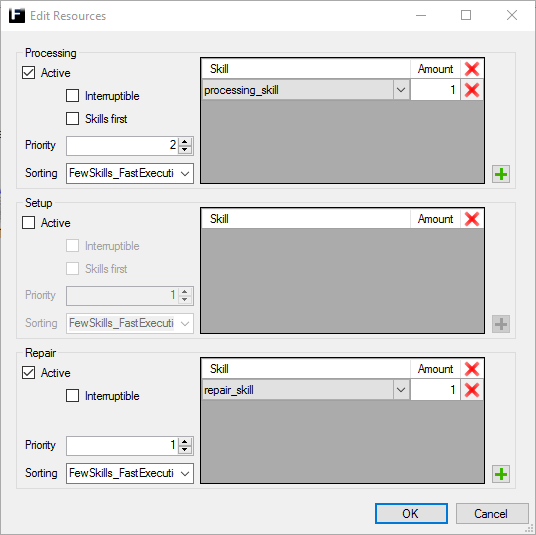
The settings available under each task is described in more detail below.
|
Task Setting |
Description |
|
Active |
If active this task will require the listed skills in order to be performed. If in-active the task will be performed without any skills, i.e. the standard functionality. |
||||||||||||||||||||
|
Interruptible |
Specifies if resources assigned to this task can be interrupted and forced to another task with higher priority. A task can also be interrupted when an assigned resource isn't operational (i.e. is failed or paused/unplanned by a shift). In this case this setting determines what happens with the assigned and interrupted resource:
|
||||||||||||||||||||
|
Skills first |
By activating this it is possible to force all needed skills to be available before letting a part entre the object. Could for instance be used to model resources used for transportation of parts.
|
||||||||||||||||||||
|
Priority |
Priority of this task on a certain object, used to sort all objects that have an outstanding order for some skills. Objects with tasks that have the same priority are sorted in a FIFO-manner, i.e. the object/task that has been waiting the longest will be treated first.
Default priorities are: Processing = 1, Setup = 2 and Repair = 3. |
||||||||||||||||||||
|
Sorting |
This setting is used to sort available resources once an object is next in line to recieve its needed resources. The resources can be sorted based on the amount of skills they are capable of performing and the execution factor of those skills, i.e. the speed with which the resource can perform those skills. These result in the following eight sorting options:
|
||||||||||||||||||||
|
Skills & Amount |
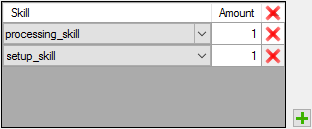
All skills needed for the task are listed in a table along with the required amount of each skill.
Add a skill: Push
Remove a skill: Push
Remove all skills: Push
|
 ,
and give it a unique name in the name-dialog, to add a new skill.
,
and give it a unique name in the name-dialog, to add a new skill.
 .
.
 .
.