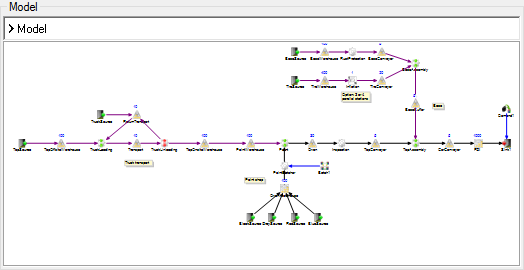
|
In this view we the model is displayed (see example to the right) and it can be navigated just as described under navigation. Different actions in this view will determine what outputs that are showed in the Results view. The actions are listed below.
|
Actions for selecting objects
- Left-Click on the background: This action will fill the Results-view with aggregated output of the model and its variants (i.e. outputs not related to any certain object). The image at the top of the page shows an example of this.
- Left-Click/Select single object: This action will display all outputs of that object, including statistics like mean value and standard deviation as well as all individual replications.
-
Select several object: There are different ways of
selecting several objects (listed below) and once several objects are
selected their outputs will be displayed in the Results-view.
- Ctrl + Left-Click selects all clicked objects.
- Left-Click + Drag will make a rectangle that selects all objects with that rectangle once released.
- Right-Click an object and selecting the menu option 'Select All' will select all objects of the same type as the clicked object.
- Right-Click the background and selecting the menu option 'Select All' will select all objects in the model.