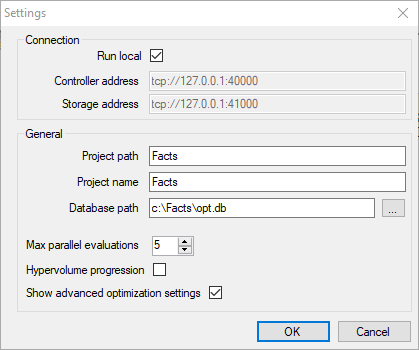
The options dialog contains settings of how simulation and optimizations are run. These settings are saved per user and not stored in each model.
|
Dialog element |
Description |
|
Run local |
|
|
Controller address |
Address to a computer running a program called Controller. The Controller is responsible for receiving and distributing simulation and optimization jobs on its available resources. |
|
Storage address |
Address to a computer running a program called Storage. The Storage is responsible for storing and fetching results simulation and optimization results from a database. |
|
Show advanced optimization settings |
|
|
Project path |
Path used to organize results from different simulation and optimization runs, under Experiments in the left most part of the first tab of the Experiment Browser. |
|
Project name |
A name used to label different simulations and optimizations. This name is displayed in the project column on the first tab of the Experiment Browser. |
|
Database path |
Path to the local database. Some things to consider before changing database:
|
|
Max parallel evaluations |
An integer stating how many evaluations/simulations that are allowed at the same time.
|
|
Hypervolume progression |
|
 .
.