
The Failure Zone is used to group objects that should share disturbance behavior. Both distrubances of the connected objects as well as disturbances defined on the Failure Zone itself can be shared. The latter case is useful if several object should share a specific disturbace behavior, rather than a combination of disturbances defined on different objects.
Note: Disturbances can also be shared between different Failure Zones.
The Failure Zone object is used by simply connecting it with other objects in the model that have disturbances, see example below. The direction of the connection will determine the direction in which failures are propagated. This is very powerful, for instance it makes it possible to let failures of one object be propagated to others without that object being influenced by their failures.
The propagation of failures from one Failure Zone to another can be limited by the setting Propagation steps, see detailed description below.
Note: The connected objects and the Failure Zone object itself must be on the same level in the model, e.g. connections can't be made into a Component or a Selection.
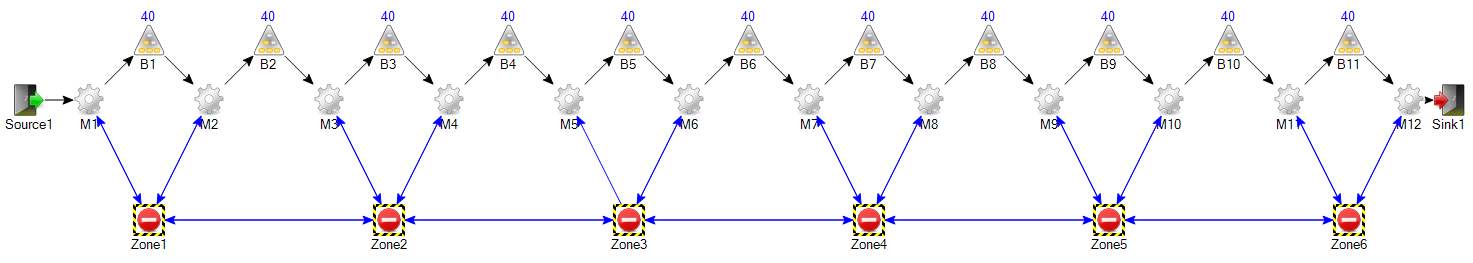
Settings
The settings of the Failure Zone are listed below along with a short description and possibly a link to a more detailed description about the setting.
|
Setting |
Description |
|
Name |
Sets the name of the object. |
|
Location |
Displays the location of the object. |
|
Propagation steps |
Specifies the number of Failure Zones that failures of this, or any of its connected objects, should propagate to. Lets illustrate this with the example above:
|
|
Disturbances |
Disturbances defined here will be propagated to all connected objects. A detailed description about disturbances can be found here. |
|
User attributes |
Lists all attributes that the user has added to the object. See User attributes for more details. |